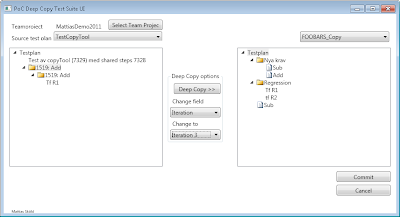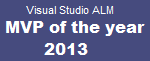Tooling for Test Release Management
But even if there is guidance, it only tells you what you need to do , it doesn’t do it for you, and today it’s can be a lot of repetitive manual work doing Test Release Management. Building the PoC for a UI for Deep Copy test suites I started to think about what kind of tooling would be needed to ease or remove some of the pain points and manual work related to MTM and Test Release Management
Mockups for Test Plan Builder
With some Ideas for what’s missing then building a new test plan in one hand, and a bunch of code and “tools” used in different situations in the other hand I started to think about putting them all together. To figure out how, and what’s missing I made a mockup using the new PowerPoint mockup features of VS 2012. After trying out some ideas I ended up with something like this. If you have any feedback thoughts or comments, I would love to hear them …
TFS Test Plan Builder project
As a first
step towards realizing the Test Plan Builder I’ve started a codeplex project,
TFS Test Plan Builder and started to put together the basic parts. It's still a long way to go before it will be ready for release.