 A couple of weeks ago I posted about a new Visual Studio Add-In I’ve started to work on. Thegood news is that the add-in is now feature complete, at least for the intended feature set for the first release. So far it’s undergone a limited amount of testing by a handful brave persons.
A couple of weeks ago I posted about a new Visual Studio Add-In I’ve started to work on. Thegood news is that the add-in is now feature complete, at least for the intended feature set for the first release. So far it’s undergone a limited amount of testing by a handful brave persons.Public beta available
I’m making the plugin publicly available for anyone who wants to test it and provide feedback. If you want to test it, you can simply download it form this link https://skydrive.live.com/#cid=5D46CAE8C0008CF0&id=5D46CAE8C0008CF0!1027. Once downloaded simply open it and it will install itself inside visual studio 2010.
Current feature set
Once installed, the Iteration Manager add-in adds a new menu item to the Team Project menu in team explorer. From there you can access the Iteration Manager for the selected team project and select the operation you want to use.
Iteration manager feature set
Under the Iteration Manager menu you will find this menu to access the different operations Iteration Manager can assist you with.

New Iteration
The new iteration operations assist you in creating iterations. It can assist you with the following:
• Create the Iteration Node
• Create a Sprint work item and set iteration and dates.
• Create a new Iteration query folder, by copying a template query folder, and edit all queries to select your new iteration.
The different options will be dependent on your process template and your configurations.

Change current iteration
The Change Current Iteration operations assist you in changing the current iteration in your team project by editing and changing the iteration filter for all queries in your Current sprint folder.

Configure Iteration Manager
The Configure Iteration Manager options is a place there you hopefully don’t need to go to change anything if your running any of the common process templates. If you made customizations to your team project, or have any other needs, you can configure the different actions the iteration manager performs in the other operations.




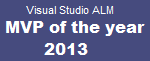



No comments:
Post a Comment