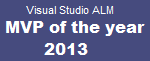The plan
First a short description of our plan. In order to minimize the risk and minimize disruptions, we choose a migration upgrade. Choosing a migration upgrades allows us to have an good and easy rollback plan but even more important, we can do several real life rehearsals.
Our plan covered three rehearsal upgrades. The first rehearsal is just error pruning, go for a upgrade and see what problems you detected. We also start documenting , creating scripts and time every step.
The second rehearsal main objective is to verify your fixes. It is also a good way to test and make final adjustments to your own documented install process. A third run is a good idea, just to prove that everything works without any surprises. After a run without unexpected surprises you are ready to do the upgrade
SharePoint 2010
Our original plan was to move to SharePoint 2010 during the migration. During the first test run it came clear that the heave use of Conchangos Scrum for Team System template in combination with the lack of support and problem to get even the latest SfTS template to work with SharePoint 2010 was a showstopper.Back to wss3 until SfTS supports SharePoint2010
New reports missing permissions
During the migration a reports are created at /TfsReports/DefaultCollection/TeamProject . It turned out that the permissions is not migrated, leaving it inaccessible for team members. Needing to fix this 100+ folders we made a short program to copy the permissions from the old report folders to the new 2010 report folders. You can find the program and the source at my skydrive http://cid-5d46cae8c0008cf0.office.live.com/browse.aspx/.Public/SyncRsRoles.
Conchangos Scrum for Team System wss templates.
It is a well know fact that the SfTS 2.2 template and TFS2010 upgrades represents a big problem, good news is that EMC has released plans to make a WorkItem Migrator, at least a step in the right direction. Never the less, we didn't anticipate to have so much trouble getting SharePoint template for SfTS project portals in place. Without it all project portals and document libraries for project based on the SfTS template is inaccessible, SharePoint simply returning http error 404.
Our solution was to do a simply filecopy of the folder C:\Program Files\Common Files\Microsoft Shared\web server extensions\12\TEMPLATE\SiteTemplates\SCRUM, from the older server to the same location on the new server.
The new buildreport not working
The jury is still out on this one. The new build report gives us the following error.
- File system error: The record ID is incorrect. Physical file: \\?\D:\OLAPDATA\Data\Tfs_Analysis.0.db\Dim Build Platform.0.dim\5.BuildPlatformName.(All).ostore. Logical file: .